Skills: Everybody has some, although they vary from person to person. Some people are good at writing, while others are good at drawing or music. Before, people who could not do something either were out of luck, or they learned how to do it. However, thanks to technology, anyone can do anything they want. People can publish books on their own or make their own songs using Vocaloid. Now software called ComiPo! has been released to assist people who want to create comics, and now it’s in English.
ComiPo! is described as being “aimed at consumers who want to create manga (or Japanese comics), but who lack drawing skills.” With the software, users can create their own manga with pre-created 3D characters and settings. It features character models, more than 100 poses as well as expressions, background images, items, sound effects in both English and Japanese and word balloons. In addition, users can also import their own images and use those as backgrounds, as well as create their own custom characters by mix and matching presets.
The Japanese version of ComiPo! was released in December of 2010. The English version has all the features of the Japanese version.
The interface of ComiPo! is fairly straight-forward. At the top, you have your usual File, Edit, etc etc. On the left side, you have categories for the character models, background images, items, sound effects. and word balloons (henceforth “assets”). In these categories, not only do you have the models, images, and such, but you also have drop-down menus for even more options, like classroom backgrounds or night sky ones. To use any object, you just drag and drop it into a panel. The assets are 3D-based, so you can rotate and resize them anyway you want. Background images are automatically set behind the other assets. In addition to all these assets, ComiPo! also has speed lines for dramatic shots, and stylized alphabets.
On the right-hand side, you have your expression and pose options. Like with the assets, the poses and expressions are categorized by position or gesture and mood. Also on the right side is the text input field for text bubbles and your panel/layer pane. Much like in Photoshop, in this pane, you can move assets forward or backwards behind the characters. To use poses and expressions, you just click on the ones you want.
As I previously mentioned, you can create your own custom characters by mix and matching various preset options, such as gender, eyes, hair and clothes. When you put everything together, you have near endless possibilities for your manga. Also, before anyone asks, the characters and poses are all tame, so unfortunately no, you can’t do hentai (or sex comics).
However, that is not to say that ComiPo! is perfect. There are a few things that I think could be better. Among these is the fact that the options for a custom character are limited, especially the male hairstyles. There are no longer styles, and only ponytails that you add on. Another thing that I believe should be improved is the poses. I think that having the ability to mix and match them (ie: Arms from Pose A, legs from Pose J) and better customization options would offer users more flexibility to create the characters and comics they want.
Programs like ComiPo! won’t replace manual instruments – such as pencils or a guitar – to create art, but it is very helpful for people unable to draw.. You can create some fantastic looking manga using it, and it’s easy to use. Would I recommend the software? Even though there are things that could be improved, I’d say yes, because not only does it cut down on time actually drawing comics, all you really need are an idea, a mouse and a keyboard, which can be a big plus for physically challenged individuals.
The English version of ComiPo! was released on 2011.09.15, retails for US$49.95 and is available on Crunchyroll, Comradz and Comipo.biz. It’s only available for Windows computers — Sorry Mac-heads. It is developed by ComiPo LLP. which was founded in 2010 to plan and develop the ComiPo! software. Several big names are involved with ComiPo LLP, and the software is currently being used by a popular video game company for development on a new project. I was given the license key by ComiPo LLP to review the English version of ComiPo! and I would like to sincerely thank them for doing so.




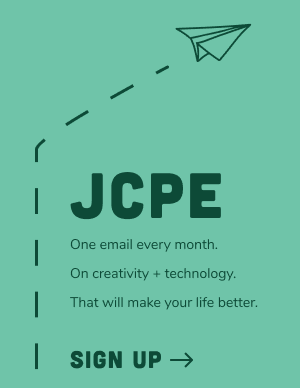
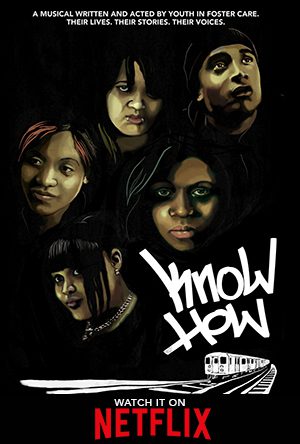

I bought this when it was released via Crunchyroll and I decided to go full in and start working on a manga. As was mentioned above, there are some limitations, but I antiipate more tools in the future for more outfits, hairstyles and the like. In case my web link doesn’t post when I hit submit, here is my web manga: http://hachiblue.thecomicseries.com/comics/1
Well put. I’d like to advise that I am an example of a person who CAN drawn and loves to use ComiPo! Even though many faces and poses may have one particular clear intention for use, there are many creative ways to use them in unexpected ways. For example, even though there is a “bow” pose, the funny “I gotta pee!” pose makes for a more humble or shy bow pose when (zoomed in).
I really love the way the program handles organization, especially in going from page to page and how it operates the panels. They really had some great ideas there.
I’m happy to read your post. Using Comipo! is awesome experience. Thank you for describing.