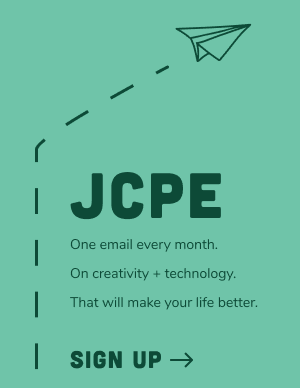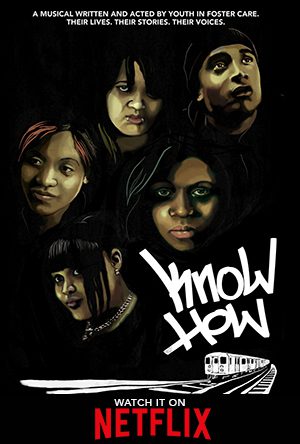As I previously said, I got my iPad for my job. Being in a wheelchair, you’d think I would be able to rest a laptop or iPad on your lap and have it be stable, right? Wrong. Even reclined, it isn’t stable, and when I move, it can potentially fall. This wasn’t going to work, because I’m using my iPad as a communication device, so it needs go be out while I move. To rectify this problem, I was looking at adaptive solutions, like wheelchair trays, but those are too bulky and cumbersome. I then remembered a product that ThinkGeek carries called the Connect-A-Desk.
The aptly-named Connect-A-Desk is a fairly straight-forward product that has a hard plastic tray with straps connected to it by clips that you put your head and arms through. The straps are adjustable via standard loops found on any bag. I have found it easier to put it on with one strap unclipped.
When you have the product on, the straps prop the tray up, making it into a desk that goes where you go. You can adjust the tray’s angle by adjusting the upper straps. The tray itself has grip liner covering it to keep things from sliding all over. The upper straps have a velcro strap around them to keep stuff from falling when you lean forward.
After adjusting the straps for the first time, I found the straps to stay where they’re put without having to readjust them each time you put the Connect-A-Desk on. Before I received it, that was my initial concern, considering that applying weight could theoretically loosen the straps. However, this isn’t the case.
In addition, the top straps can be moved so they prop the tray from either the top, or the sides. For me, it’s better to have the tray propped up from the front, because when the straps are on the sides, the top of the tray can fall down.
I don’t use my iPad without a physical keyboard such as the ZAGGmate, because I am so not a fan of the iPad’s on-screen keyboard. Products like the ZAGGmate turn the iPad into a touchscreen laptop almost. While not necessarily designed for physically challenged individuals like myself, the Connect-A-Desk does let anyone carry things like a laptop, tablet, or clipboard around without their hands.
Even though I have the straps prop up the tray from the top, I move them so they are on either side of my iPad so it can’t move unless I move it myself. With the straps like that, the iPad is very secure. So, I’ve went from worrying about if my iPad was going to fall when I moved my chair, to not even thinking about it.
Would I recommend the Connect-A-Desk? In a heartbeat, regardless of whether you’re physically challenged or not. You don’t need to be sitting at a desk to use your laptop or iPad, or to write. For me, that is a wonderful feeling, and with a price-tag of $34.99, it’s a drop in the bucket compared to other solutions.
ThinkGeek specializes in geek products, such as mini USB monitors, roll-up keyboards, and humping-dog USB flash drives. In addition, they have a “Security & Spy Stuff” section that has stuff like video-watches and hidden flash drives. They even carry t-shirts and edible stuff like wasabi gumballs and energy drinks. They gave me these products for review, and I would like to sincerely thank them for doing so.

![[Review] XCM XFPS Rateup Adapter for PS3](https://www.popten.net/wp-content/themes/agnar/img/thumb-medium.png)