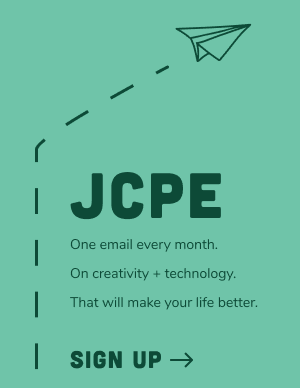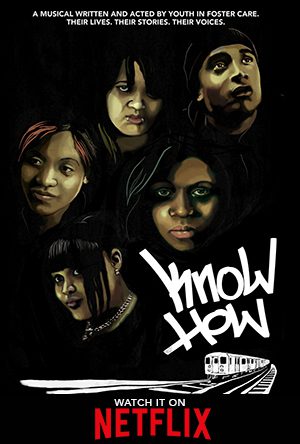[DailyDot with some swell Tumblr tips & tricks.]
Did you know that only the first five tags you use in any given Tumblr post are searchable?
If not, don’t worry. While Tumblr has a Tips page, most don’t know it exists, and it only scratches the surface of potential shortcuts and tricks—features like the ability to display your tags in chronological order, to browse your dash using keystrokes instead of the scroll bar, and to view only the photos on your dash by appending the word “photos” to the tumblr.com url string. (Try it and be amazed.)
Over the years, Tumblr users have have stumbled across these kinds of discoveries and passed them on to their friends, creating through countless reblogs a rough wiki of sorts.
Below, we present some of the best and most basic navigational and communicative functions of Tumblr that you probably don’t know about.
More at: DailyDot.